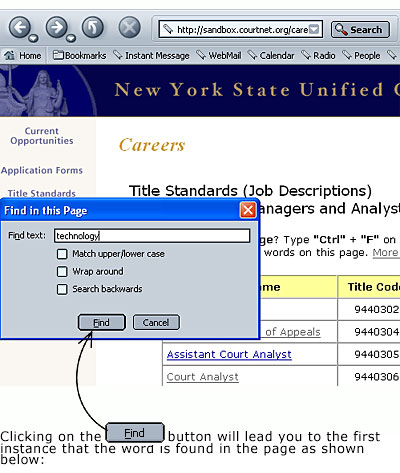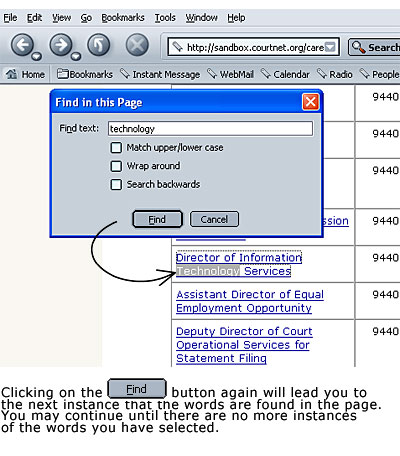Search for Text on a Web Page
To search a web page for specific words type "Ctrl" + "F" on your keyboard (Command + "F" on a Mac). Then, type the word you are searching for in the window that pops up:
For example, you could look for the word "technology" as shown below: